Technical Problem
A กรณีเป็น Router ของ 3BB สามารถค้นหาคู่มือต่างๆ ได้ที่ www.3bb.co.th/supportcenter/download/
(For third-party router, customer needs to check with their manufacturer or vender)
A The actual speed may sometimes be little higher or lower than speed of the package.
It should be tested through a LAN cable for the most accurate speed test. There are several factors that effect on the speed ie:the speed via LAN, types of LAN cables used such as CAT5 (supports the maximum speed at) or CAT5E (supports a maximum speed of 1000Mbps.) or CAT6 ( Supports a maximum speed of 1000Mbps.), As well as the device specification wil also effect on the speed.
- Testing via WiFi may give an inaccurate speed which relate to many factors such as distance from router to device, placement of device, using other devices with the same frequency, frequency of WiFi in use, interference from other routers, channel setting, specification of the device or computer tested etc.
- If you have speed problems, please contact 3BB Contact Center 1530 (press 3 to get technical support).
A Besides the internet service provider's connection factor, the server capabilities of the website or application service provider are also very important. How much speed and number of users can it support? If the service provider choose an inappropriate connection route ,It may decrease network performance.
A The basic light signals are as follows.
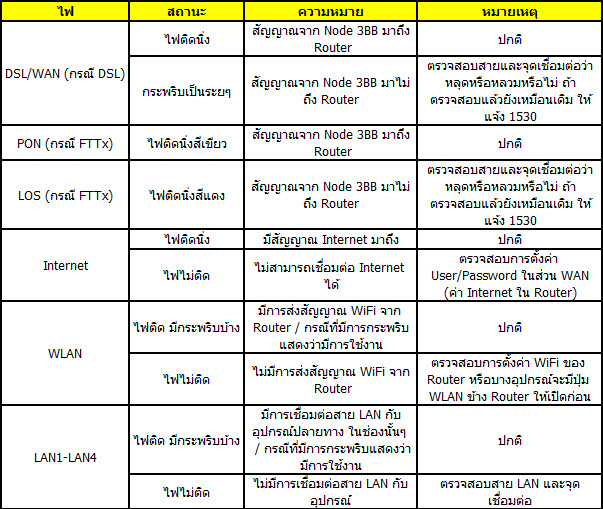
A
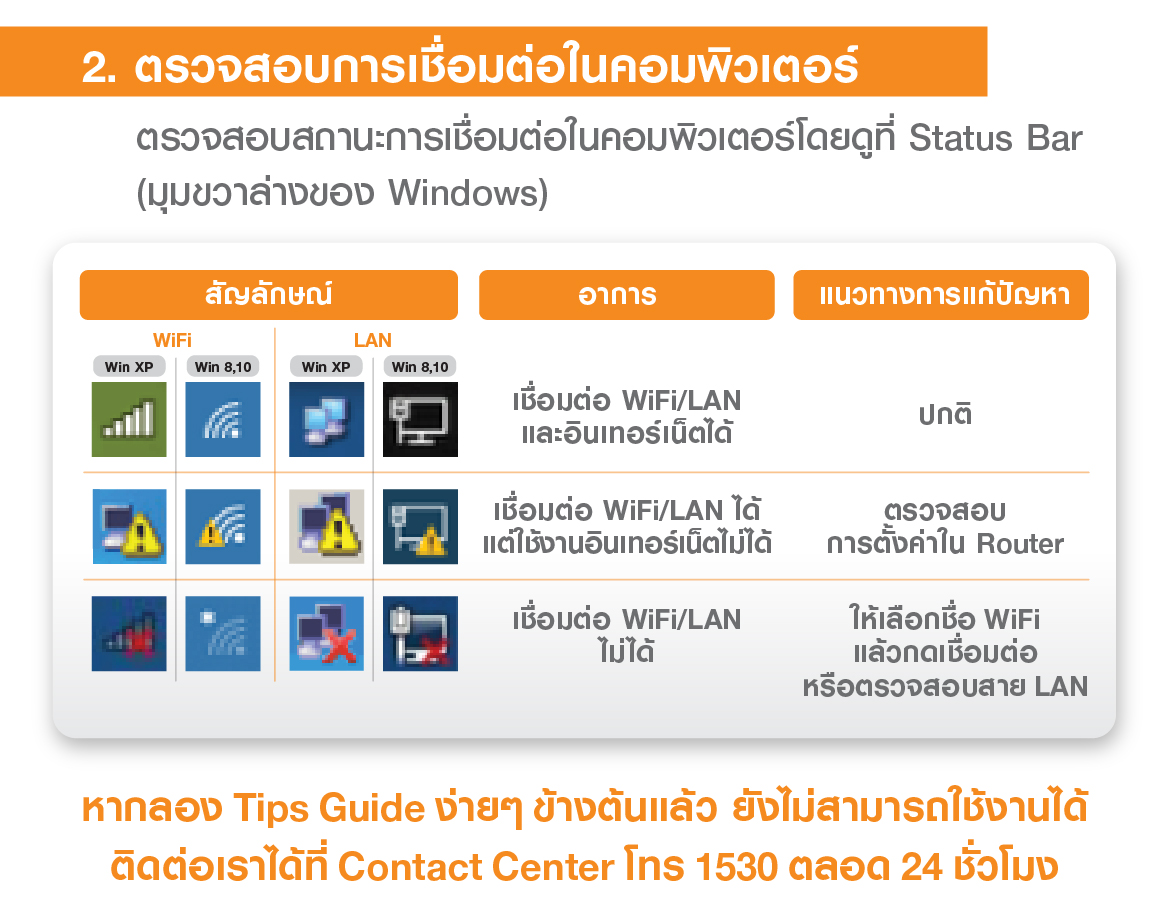
A Try to test by connecting a website "http: //" (not https: //) such as http://.3bb.co.th
Check the connection to the router, whether WiFi signal is valid or not.
Check the symbols of the router lights
Disable the router for 5 minutes and turn it back on.
Call contact center 1530
A When connect the internet to websites, receivel&open forward mail, even from people we are familiar with, may cause the device or computer to malfunction due to Virus, Spyware or Malware. User needs to update Antivirus regularly. Moreover, to observe the other unusual signs is nesscessary. The unusual signs are as follows.
1. A strange pop up or message appears on the screen
2.Computer runs slow or stop working
3. The program cannot be opened or another program will run instead.
4. Cannot connect to the Internet or it is very slow.
5. When connected to the Internet, a strange window appears.
6. Data on your computer is missing. There may be a virus designed to delete,encrypt data or move data files.
7. Computer displays strange language or language in the application. The background screen has changed to black color,strange background image or the Icon on the screen.
8.Computer has regularly malfunctions such as sending E-mail without clicking send, internet sessions or applications is not working properly.
Virus may develop other solutions, so to update antivirus is the best practice.
A There are many factors as follow
1. Placement of WiFi distribution equipment
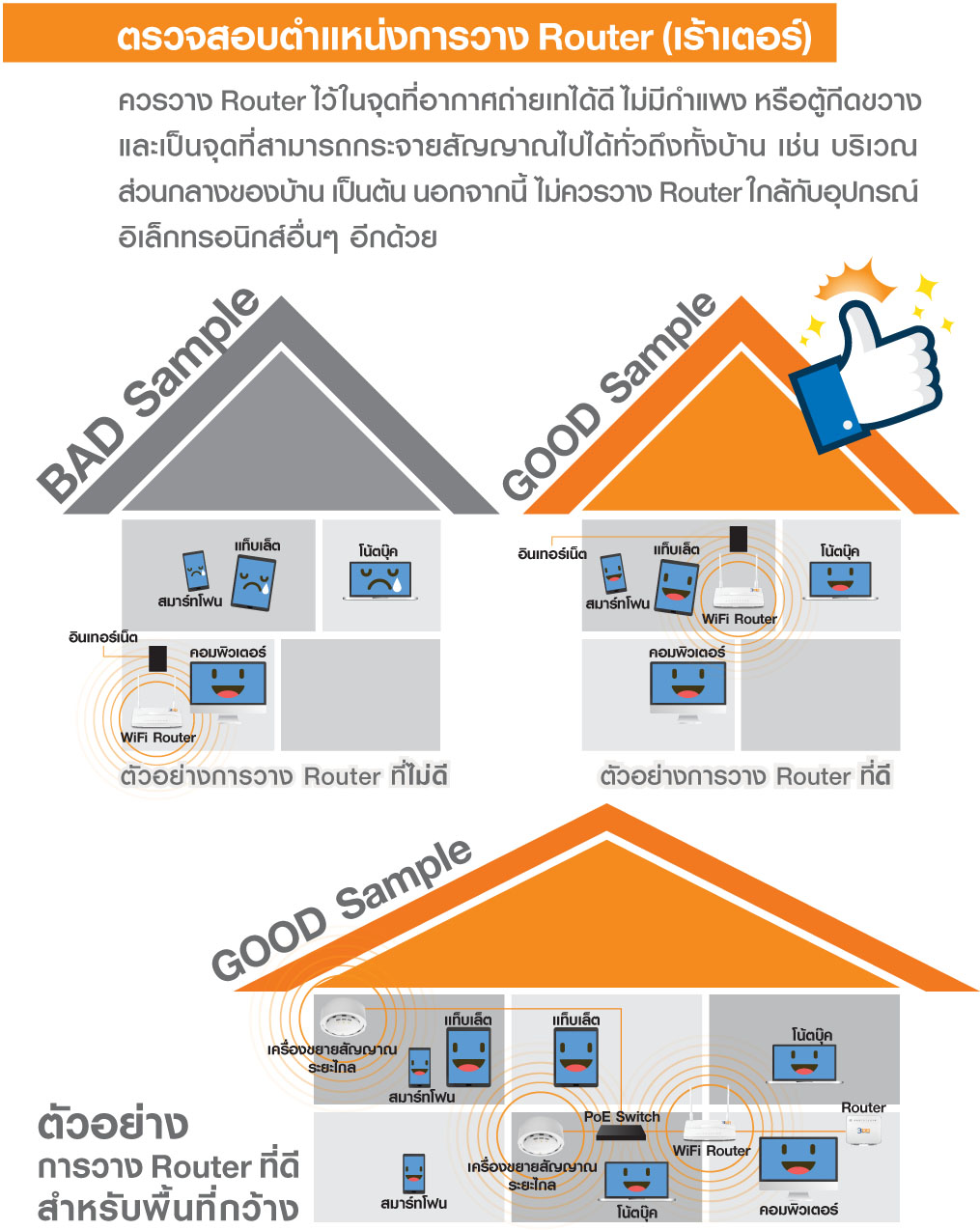
2. To turn WiFi distribution equipment to the area that we need the WiFi signal. Generally, equipment emit a circular signal.
3. Selecting a transponder signal (Channel)to Auto mode or the channel with the least interference or user.
4.Avoid the path of the signal that passes through equipment emitting similar frequency, such as microwave .
5. Increase the Wifi signal from 20GHz to 40GHz or 80GHz (if available).
6. Choosing a device with a 5GHz WiFi that will get a better speed. Or choose the 4GHz signal for a longer distance.
7. Select to use amplifiers (AP) for other areas.
8.Select the device with the highest specification supported.
A There are 3 types of username and password used for connecting to the internet.
1. Username, password provided by service provider (3BB will be specified in Welcome Letter), this username is for accessing the Internet (WAN). Username will be saved in the router upon request.
2. Username, Password for managing router, specified on the bottom of the router . It is set by the router manufacturer but we can edit it.
3. Username, Password WiFi for using WiFi at home. User can set by himself. When it is saved in the router, the signal will be released as SSID for connecting to WiFi.
In case customer forget username and password, please call 1530.
A When opening the website, data will temporarily store in the memory (Cache). If you do not clear browser caches, it will cause the loading speed.
Search "How to Clear Cache" from Google.
A The reasons for lag in game online are : programs that are open while playing game online, updating antivirus, connecting a website, bit torrent, the use of these programs will cause lagging in online gaming.
Most of the time, the problem is encountered during game events or when game online launches. The server will have to work hard in order to get a large number of active players. Therefore may cause a lag.
Or in other cases, the specification of customers' device or computer, such as Card, Monitor, Ram CPU is also important. Setting up the router to be suitable for playing game such as MTU value will make better performance. It may need to be checked and searched for the appropriate values setting.
A To send a WiFi signal from a router device, an IP number must be distributed to the destination device. While the number (IP) is limited and will be reserved. It causes the number of IPs to be insufficient to meet the demand. However, we can edit the number (IP) of the device to be connected and shorten the lease time..